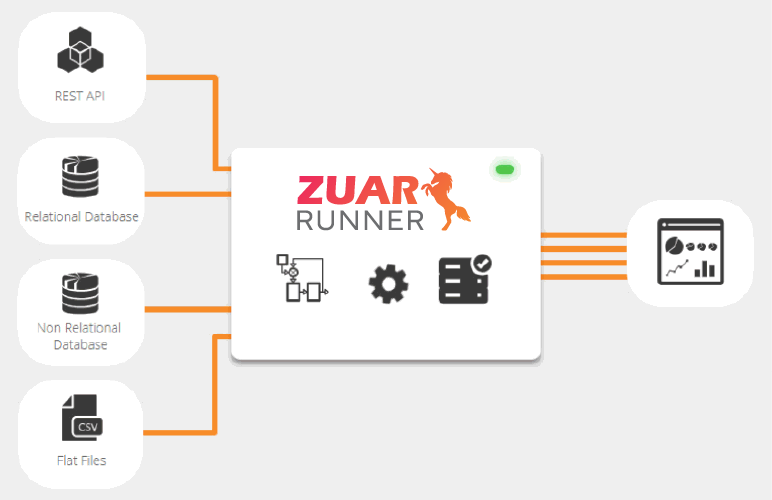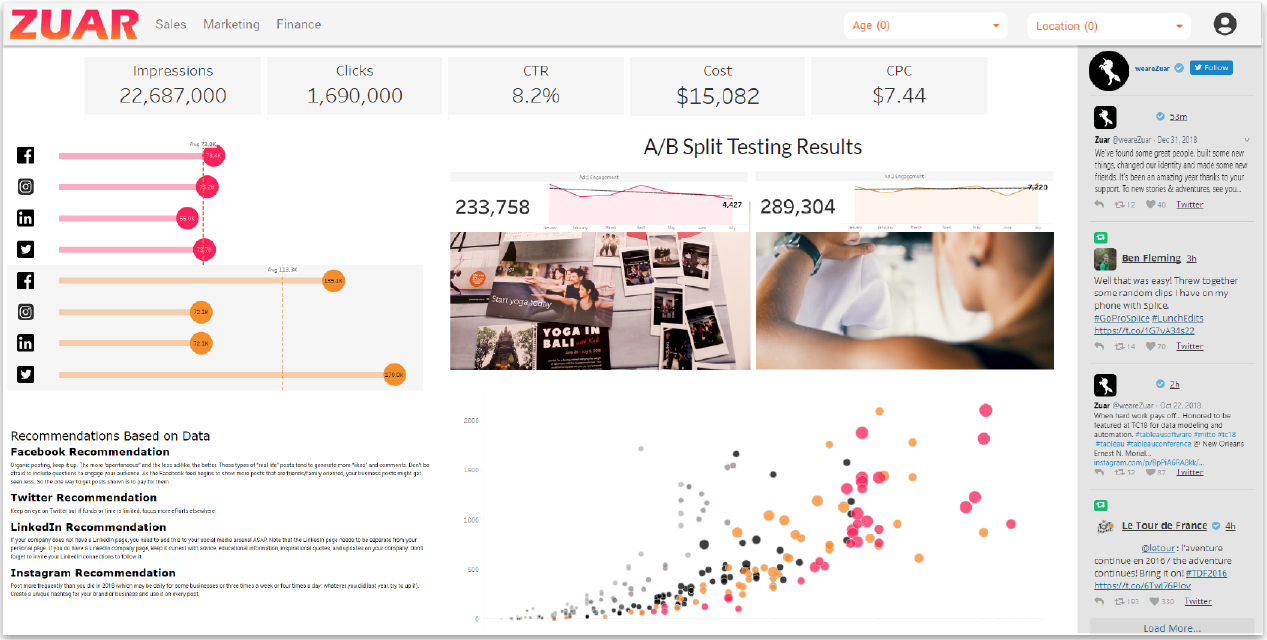Data Migration: Business Considerations & Implications
Learn about the process of migrating your database including the benefits of cloud migration, creating a data strategy, and choosing a database.

Overview
While migrating your database may seem like a time-consuming process, it is in fact a prime opportunity to revolutionize your data strategy.
By improving the data that feeds the decisions made every day, you can truly harness the power of the data you're collecting.
Cloud-based data management is a powerful solution for fully capitalizing on your data investment. By gaining the ability to access your data from anywhere, migrating to the cloud may be the smartest solution for consolidating.
Cloud-based data management is also a powerful solution for addressing inundated repositories and provides the ability to clean your data while centralizing your operations on one, massive, and flexible modern database.
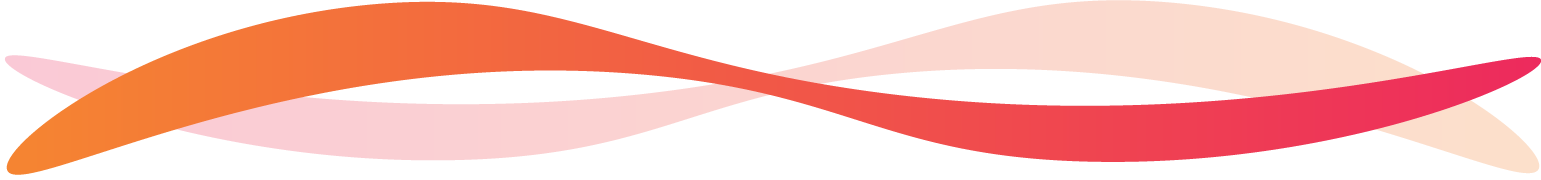
What is Database Migration?
Database migration is simply the process of moving data from one repository or platform to a new one. Every enterprise is different, and thus, has its unique reasons for considering migrating.
You may be in a position where your old applications just do not measure up, or you find that another data manager has critical features that your old one does not.
Alternatively, you may have been dealing with inefficient database logic and have finally reached the point where a transition is affordable, needed, and crucial.
In migrating your database, certain challenges can arise. For example, many firms may have several disparate databases spread across multiple projects, data engineers, data scientists, and managers.
The issue here is consolidating the different databases throughout your organization and ensuring that your data integrity remains consistent. Luckily, keeping accurate documentation across these databases should mitigate a lot of these issues.
However, further problems can arise if you are not careful.
For instance, if database migration is done carelessly, your data can end up corrupted or lost; this poses obvious issues within your enterprise. Moreover, if you move to a different database that emulates the same problems as your old one, you could encounter these roadblocks all over again.
The time spent training personnel to maintain these new databases might as well have been wasted if this happens.
Migrating to the cloud may be the smartest solution to consolidating, sanity-checking, and cleaning your data while centralizing your operations on one singular database.

Why Migrate to the Cloud?
Moving your database operations from on-premise/LAN to the cloud is how we define cloud migration.
In its simplest form, it involves companies moving anything from applications and software to their entire infrastructure to the cloud. Some groups choose to migrate completely to the cloud, while others only maintain pieces of their operations on the cloud, depending on the situation.
For example, healthcare providers and researchers may opt to keep de-identified data on the cloud, while keeping identifiable information on-site on a HIPAA-compliant server.
According to the latest forecast by Gartner, "Worldwide end-user spending on public cloud services is forecast to grow 21.7% to total $597.3 billion in 2023, up from $491 billion in 2022." At this point, cloud-based data workflows are considered the standard.


Benefits of Cloud Migration
Save Money
Elevating your operations to a cloud database offers tons of financial benefits. Without the need for constant on-site maintenance, you can cut the costs of personnel and redistribute focus to other areas of your business.
With the advent of telecommuting, cloud migration allows your staff to work efficiently pretty much anywhere.
Update Your Operations
Updating your system is part of growing as a company, and cloud migration is part of that growth. As we’ve said before, the world of data looks very different from the time of legacy systems and outdated software.
By switching to a cloud database, your operations gain exceptional flexibility previously impossible through local networks, reducing time and cost along the way.
Centralize Your Data Repository
Perhaps most powerful, cloud databases allow you to consolidate data into one system. As companies grow, they accumulate a lot of individual data silos that are difficult to trace and clean.
By uploading and redirecting data to the cloud, you remove a lot of the legwork of pulling data from individual databases across your local server.
Simplifying Your Data Pipeline
There are various benefits of cloud hosting that can help simplify processes that may be too advanced or convoluted for smaller teams and businesses. Most cloud platforms have placed significant emphasis on ease-of-use and have developed tools that allow for easier management.
Additionally, cloud databases can help simplify your data pipeline or Data Value Chain (DVC). In general, cloud databases have made it very easy to tune or adjust performance, increase or decrease storage capacity, and heighten or reduce security requirements.
This leads to less hassle and reduction of time-consuming, trivial tasks for your administrators and data teams.

The Basic Data Migration Process
While your business is unique, and you should take the time to formulate a migration plan that fits your needs and desires, some basic points are common to all cloud migration plans.
This is not something that gets done over the weekend (though some work might be done on a weekend to minimize the impact on the rest of the organization), and the more you put into planning now, the easier the transition will go.
Planning Your Migration
At the outset, you should understand and articulate the reasons why you are migrating to a cloud-based system. Beyond that, you should settle on the right strategy that will support these reasons.
Part of this planning should be to calculate your requirements so that you aren't overpaying for servers you don't need, as well as making sure that you aren't underestimating your organization's needs.
Choose the Cloud Environment
This is the point where you will choose the kind of cloud model that will fit your needs and address the security concerns you have.
Don't just look at today, but try to forecast into the future so that you can adjust easily as time goes on to the changing landscape.
Migrating Apps and Data
The actual migration should be smooth sailing, but plan for issues to arise. Keep in mind security concerns, backup plans, and recovery. An application performance management solution should be used to baseline performance for post-migration testing.
Validating Post-Migration
Once the migration is done, you want to make sure things still work as you expect them. This is a great time to also prove the benefits of moving to a cloud-based system over your old in-house system.
Want to know how cloud databases can help your business grow? Watch this video about the success that Cresco Labs has had!

Data Migration Strategy
Database migration is a decision most businesses will need to make at some point. Your organization has grown and your data is in every fashion you can imagine... AWS, HubSpot, NetSuite, Google Ads, QuickBooks, etc.
Data is in no short supply, but you have no single source for information, so no way to query companywide (sometimes not even departmentwide!).
A successful data migration strategy should include consideration of these critical factors:
- Know your data — What are your unique identifiers, they may be called by different variable names for each data source. Example: In QuickBooks, the account is identified by a unique ID, but also a non-unique order number. These must be mapped out to match each data source.
- Clean and prep your data — You may find this job to be very daunting. What is numeric in one database table field name may be a character in another. These issues have to be worked out for accurate match and analytics.
- Don't set it and forget it — Things change, that is the one thing you can count on with data. As time goes on, accounts close, purchasers peak and fall seasonally, and as Covid has shown us, the unexpected happens!
- Who keeps track of all this — Uggg, data governance, I know. But it is necessary because we all have a lot on our plates, and what is obvious to you, may not be to your coworker who is updating the databases each night. Don't let a report head to the Monday morning meeting with data that is outdated or missing information.
Learn more about creating a data strategy:
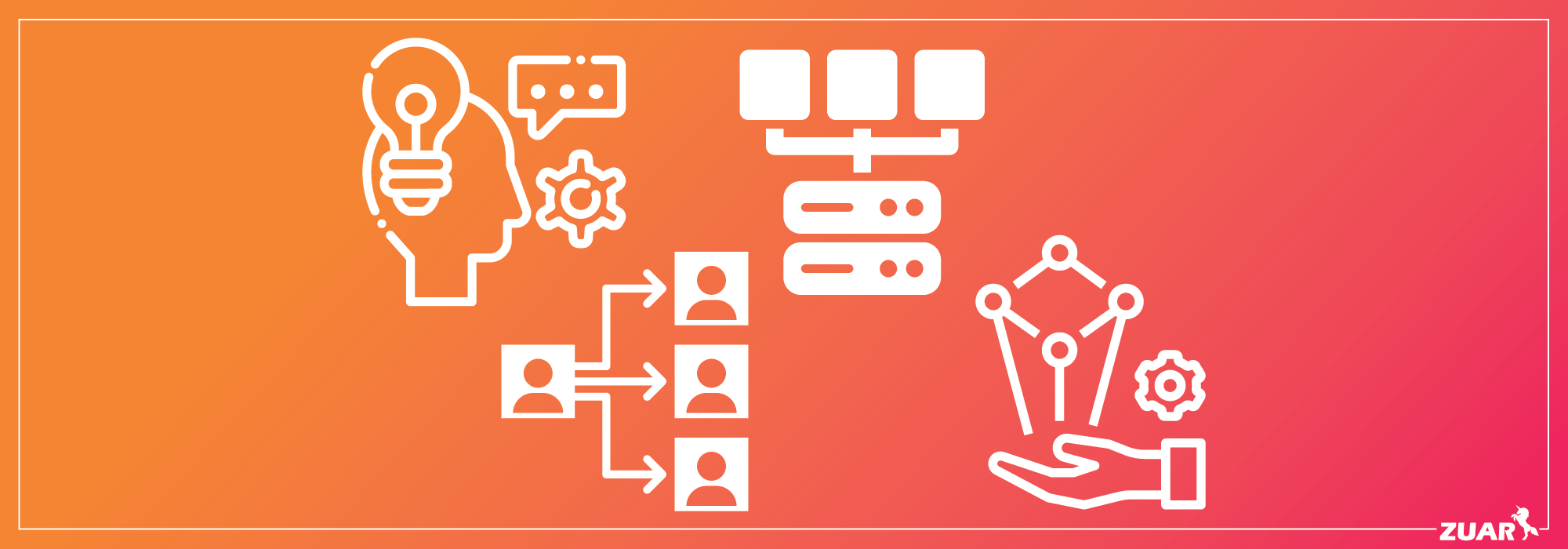
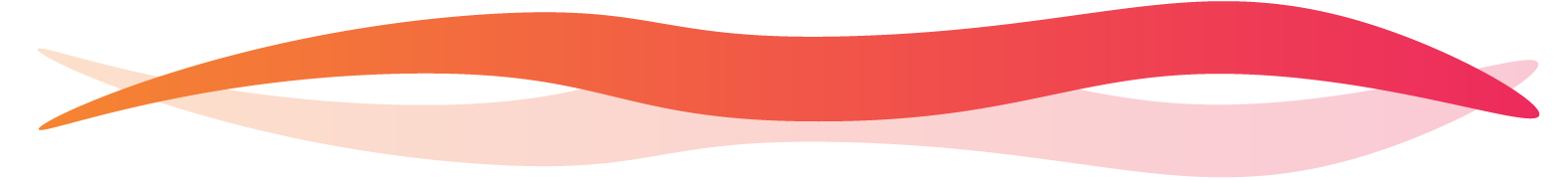
Resource Requirements
Not all organizations have the time, talent and other resources necessary to maintain multiple data sources/types, manage various data platforms, or cover the fees associated with software and their upgrades.
Therefore, they feel doomed to rely on Excel spreadsheets and dashboards of questionable accuracy. Departments within your organization are left scratching their heads in frustration.
This is especially true for organizations with staffing issues such as turnover, which is further exasperated by the "great resignation."
When there is no one within your organization that can answer questions like "Has this table within a particular database been cleansed?" or "Are these variables in the correct format?" it can be difficult to proceed with both day-to-day operations and making substantive improvements.

Data Migration Issues & Inability to Attain ROI
Now, more than ever, businesses must ensure that they are attaining their investments in a data-driven strategy, but having data that does not answer business questions erodes these investments.
According to a report from McKinsey & Company, only 16% of respondents report successful digital transformations at their organization. Traditional industries like pharmaceuticals, for example, have success rates are even lower: between 4 and 11%.
In 2023, it is critical that companies move beyond merely extracting insights from the data generated within their own organizations. A key differentiator can come from collaborating with partners and suppliers. Sharing information can also lead to new products, services, and experiences.
I think many people and smaller organizations have the best intentions for their data strategy, but may not know where or how to start - 16% of organizations are currently mastering both data and AI at scale.
Randy Bean, Author of “Fail Fast, Learn Faster: Lessons in Data-Driven Leadership” and CEO of NewVantage Partners, says 92% of failures with data strategy is culture, and that becoming data-driven means overcoming the obstacles people create in how they manage their organizations
Reaching the next level of business-focused transformation in 2023 requires business leaders, including the C Suite, to get more involved in data decisions (which is still not the case in most organizations).
Actually breaking down these business and IT silos may seem like a leap, but companies must closely link their data platforms to attain returns on their investment.
A problem and solution no one saw coming: Ransomware may be another reason to think about your 'current' data transformation, but the benefits extend far beyond that. Data security will continue to be critical across the globe as long as hackers can profit from it.

Expert Help
This stuff is complex. But that's why Zuar was founded. We work with organizations of all sizes to help them migrate and get set up with data strategies that utilize up-to-date yet proven technologies.
- Get the most out of your data without hiring an entire team to make it happen. Learn about Zuar's data services for migration, integrations, pipelines, infrastructure, and models.
- Pulling data into a single destination and normalizing that data, whether in the cloud or on-premise, can be difficult for any organization. Zuar's Runner solution provides comprehensive ETL and automated pipeline functionality without the learning curve and cost of many other solutions.
Watch this video to learn how Zuar Runner simplifies data migration through data pipelines:
You can learn more by meeting with one of our data experts: