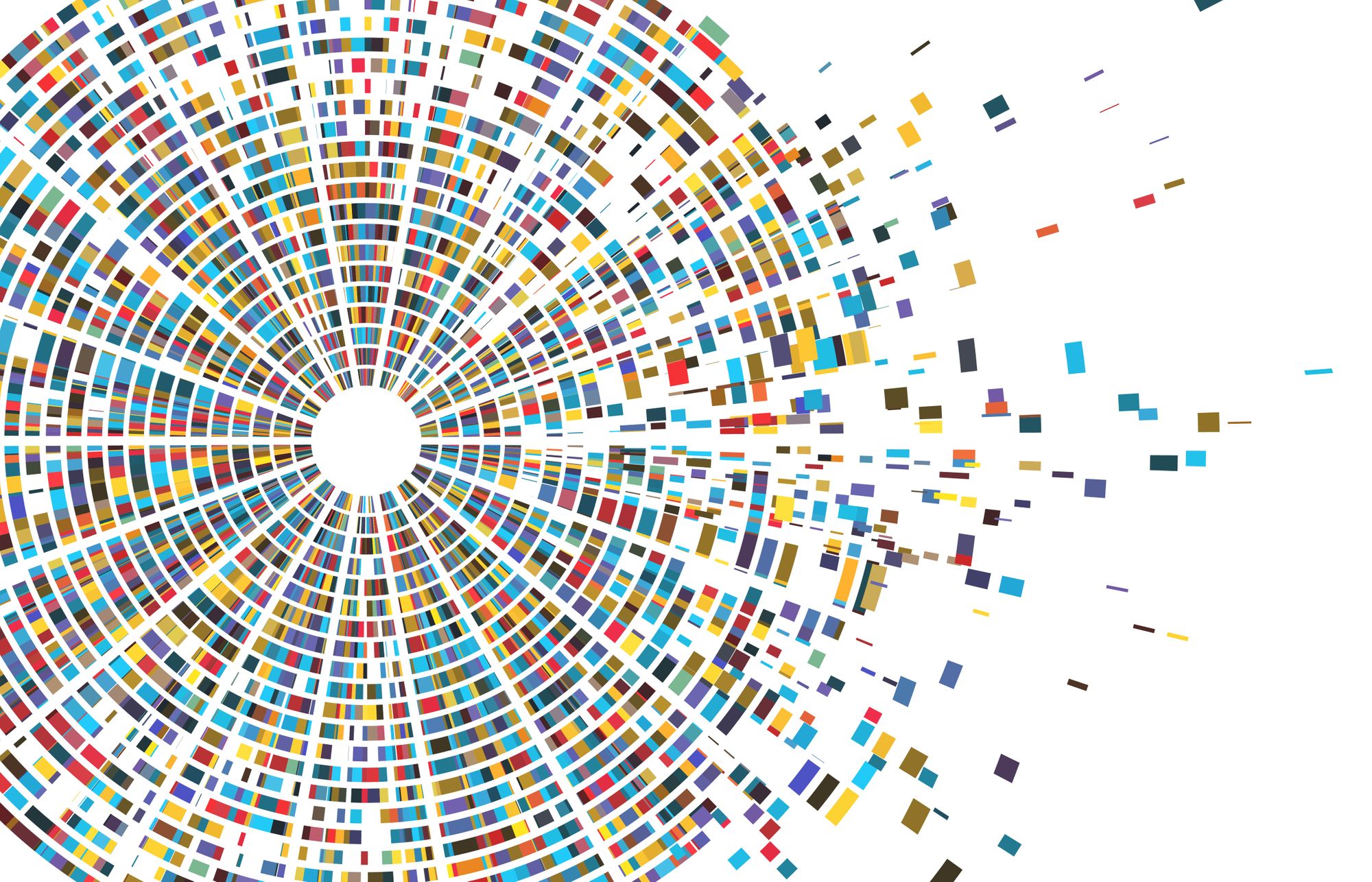How to Design a Database Schema, With Examples
Learn how to design a database schema, best practices, examples, naming conventions, security concerns, and the 6 common types of database schemas.

Your database stores all of the data that your organization needs for IT environments, systems, and software applications. However, not all databases are equal. The design of your database schema can have a significant impact on the efficiency of the database, affecting how quickly you can retrieve information.
While designing a database schema might be easier said than done, by observing these principles, tips, and best practices, you’ll be in a position for success. We’ll cover how to design your own schema, the types of database schemas, and the importance of an efficient schema.
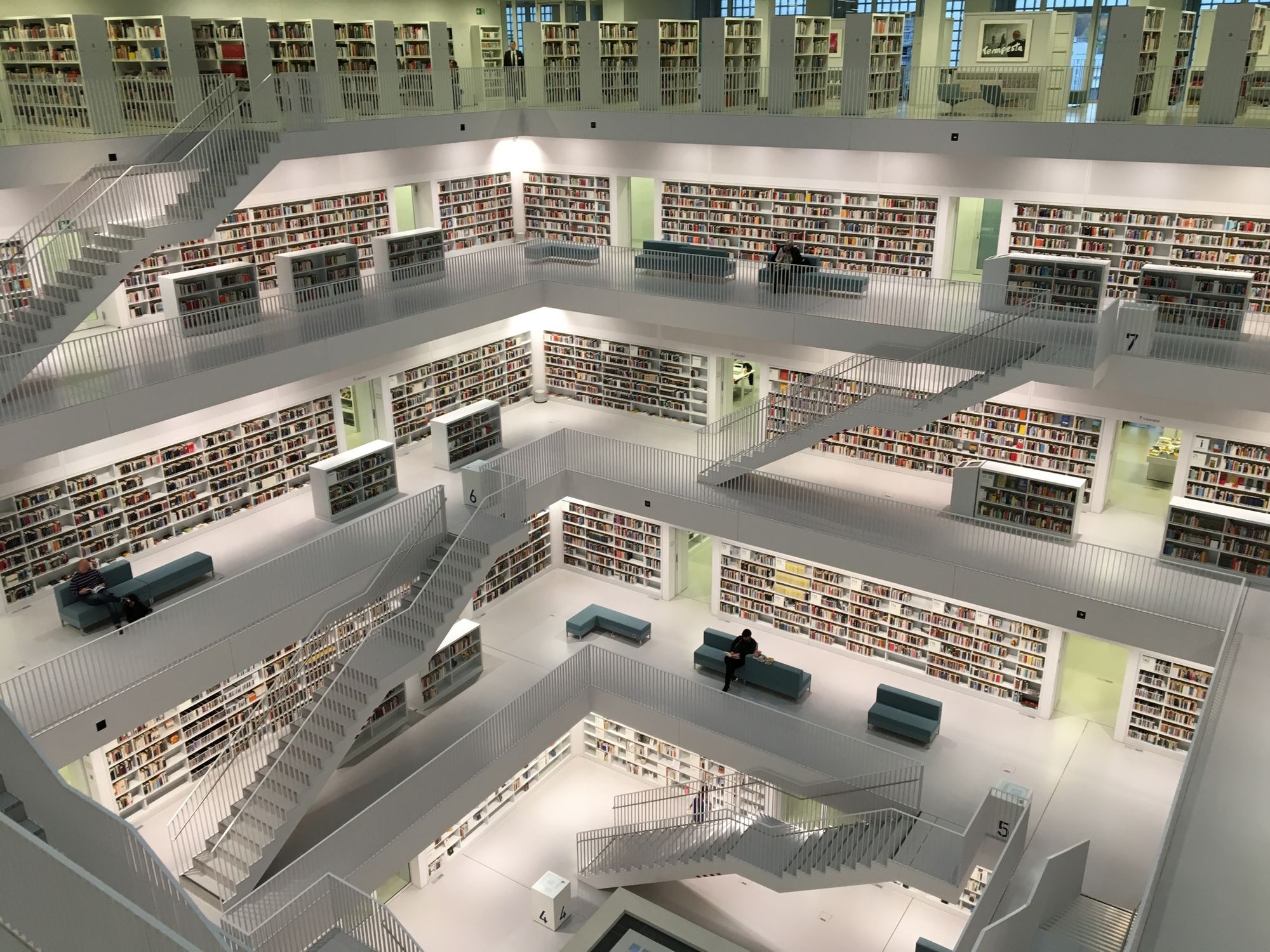
Designing a Database Schema
A database schema outlines the architecture of your database and helps ensure that the data has consistent formatting, every record entry has a unique primary key, and essential data doesn’t get omitted.
Database schema designs can exist as a set of formulas, a visual representation, or use constraints to govern a database. Developers can then express those formulas in various data definition languages, depending on which database system they’re using. For example, while every leading database system has a slightly different definition of a schema, Oracle Database, MySQL, and Microsoft SQL Server all support the “CREATE SCHEMA” statement.
Let’s look at an example. Let’s say that you plan to create a database that holds the information about your college bookstore. You can design a specific schema for the database to outline the structure of some simple tables.
This example uses the Postgres database system. We’ll start by creating a schema named “collegebooks” and our first table called “courses.”
To create the initial schema:
CREATE SCHEMA collegebooks;
Then, for our first table:
CREATE TABLE collegebooks.courses
( id SERIAL PRIMARY KEY,
"name" varchar(255) NOT NULL,
"description" varchar(255) NOT NULL )
Now we’ve defined our schema and created the first table. The table has three columns:
- id: a unique identifier for each course a book relates to (math, english, biology, etc.)
- name: a unique name for each course
- description: a brief description for each name (optional)
Next, we’ll add an additional table for each book’s course level (1st year, 2nd year, etc.)
CREATE TABLE collegebooks.courselevel
( id SERIAL PRIMARY KEY,
"name" varchar(255) NOT NULL )
Then let’s create a table to store the books themselves:
CREATE TABLE collegebooks.books
( id SERIAL PRIMARY KEY,
title varchar(255) NOT NULL,
description varchar(255) NOT NULL,
courses_id INT NOT NULL,
CONSTRAINT fk_courses
FOREIGN KEY(courses_id)
REFERENCES bookstore.courses(id) )
You’ll notice something new: 'FOREIGN KEY'. Because multiple books can be assigned to a course, this line lets us define a one-to-many relationship, allowing a single course to have more than one book assigned to it.
Finally, we’ll connect our books to their respective course levels.
CREATE TABLE collegebooks.books_courselevel
( book_id int REFERENCES collegebooks.books (id),
courselevel_id int REFERENCES collegebooks.courselevel (id),
CONSTRAINT bill_product_pkey PRIMARY KEY (book_id, courselevel_id) );
Now we’ve created a database schema ('collegebooks') that stores and manages the information about a bookstore’s inventory. While a real-world schema would look a lot more complicated, this should give you a good idea of how a database schema is created and how its tables interact with each other.
--PRO TIP--
A well-designed schema helps ensure that you can retrieve and analyze your data, but to actually perform the retrieval and analysis, you’ll need to utilize an ETL tool like Zuar Runner.
Six Common Types of Database Schemas
When it comes to designing a database schema, you have some options. Let’s look at a brief overview of the six most common types of database schemas.
- The Flat Model: Flat model database schemas organize data in a two-dimensional array, like a CSV file or Microsoft Excel Spreadsheet. This schema works best for simple databases and tables that don’t have complex relations with different entities.
- The Hierarchical Model: Hierarchical models in a database schema have a structure similar to a tree, with different child nodes branching out from a single root node. This model is ideal when you want to store nested data.
- The Network Model: Network models treat data like connected nodes (similar to a hierarchical model), but they allow for more complex connections, like many-to-many relationships. This schema works well for modeling the movement of materials and goods between locations or the workflow required to achieve a certain task.
- The Relational Model: Relational models organize data into a series of tables, columns, and rows, with relationships between various entities. The above example is a relational model.
- The Star Schema: Star schemas are an evolution of relational models, and they organize data into dimensions and facts. Dimensional data is descriptive, and fact data is numerical.
- The Snowflake Schema: Snowflake schemas are another abstraction on relational models and star schemas. The fact tables point to dimensional tables, which might also have other dimensional tables, expanding how descriptive the schema can be within the database.

Database Schema Design Best Practices
To make the most of your database schema design, it’s crucial to follow these best practices and ensure that the developers have a clear reference point about aspects like which tables and fields the project contains.
-
Naming Conventions: Ensure that you define and use descriptive naming conventions to make your schema design more affecting. It’s essential to maintain consistency between your name fields.
- Don’t use reserved words in table names, fields, column names, etc. as they will likely result in a syntax error.
- Don’t use quotes, spaces, hyphens, special characters, etc. as they will likely be either invalid or require additional steps.
- Omit unnecessary words in table names (for example, you can simply call it 'Users' rather than 'UsersTable'.
-
Security: Data security begins with your database schema design. It’s crucial to use encryption for sensitive data like passwords and personally identifiable information. Instead of giving administrator roles to every user, you can request user authentication for each database access.
-
Documentation: Database schemas remain useful for a long time after creation, and many people will likely use them, meaning that proper documentation is essential. Document the schema with explicit instructions and write comment lines for triggers, scripts, etc.
-
Normalization: Normalization helps ensure that independent relationships and entities don’t get grouped in the same table, improving integrity and reducing redundancy. You can use normalization to optimize the database’s performance. Both under-normalization and over-normalization can result in poor performance.
-
Expertise: Understanding the data and attributes of every element can help you design the most effective database schema. Well-designed schemas can enable your data to have exceptional growth. As you continue to expand the data, you can analyze each area in relation to the others you’re collecting in the database schema.
How Zuar Can Help With Your Database Schema
Database schema design is a technically complex, in-depth field, and this introduction to designing a schema only scratches the surface. Hopefully, this example and best practices will get you started on the right path to designing your own database schema. Alternatively...
Zuar is a company founded around assisting companies accomplish technically difficult projects. This can include not just database design, but also deployment, integration, visualization and much more. Learn more about our services!