Beginner's Guide to NetSuite Reporting & Analytics
Learn everything you need to know about NetSuite reporting to get the most value out of your ERP.

Overview
Imagine having the power to make data-driven decisions that propel your business to new heights. NetSuite reporting and analytics can make this a reality.
With its comprehensive suite of real-time insights, you’ll have a clear view of your company’s financial and operational performance, allowing you to make informed decisions that drive growth and revenue.
In this article, we’ll take you on a journey through the world of NetSuite reporting, from the essentials to advanced techniques, and explore how you can harness the power of real-time data to transform your business.
Key Takeaways
- NetSuite’s reporting capabilities provide real-time data consolidation and automated processes for informed decision-making.
- Leverage KPIs to measure performance against targets, objectives, and peers with customizable standard or custom reports.
- Integrate NetSuite with third-party BI tools to access deeper insights.
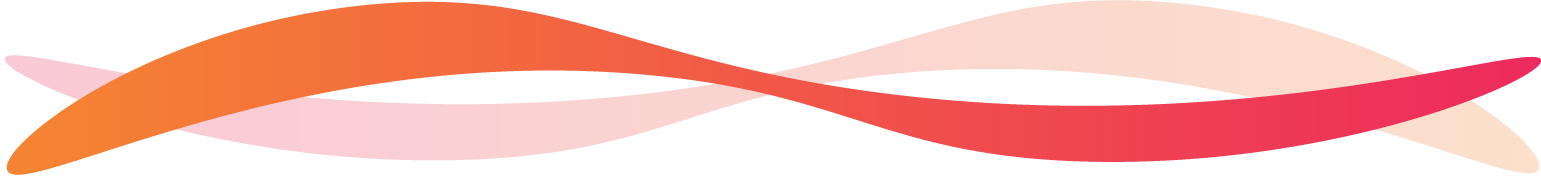
NetSuite Reporting Essentials
NetSuite’s reporting capabilities offer a powerful solution to help you monitor the financial and operational performance of your business functions. With its real-time reporting features, NetSuite:
- Eliminates the need for inefficient manual reporting processes
- Empowers your team with accurate information for better decision-making
The measurement of business performance is highly dependent on Key Performance Indicators (KPIs). In NetSuite, you can select and analyze various metrics to gain valuable insights for decision-making.
Creating comprehensive reports that provide a clear picture of your company’s operational data is facilitated by the selection of appropriate data sources and report formats.
Key Performance Indicators
KPIs are quantifiable metrics that assess an organization’s performance against established targets, objectives, or industry peers. NetSuite allows organizations to set and monitor KPIs that align with their business goals.
These KPIs can be customized for different roles and departments, enabling users to track specific metrics relevant to their function, such as sales performance, financial health, inventory levels, customer satisfaction, or operational efficiency.
Examples of KPIs include:
- Number of contracts signed per quarter
- Number of qualified leads per month
- Hours of resources spent on sales follow-up
- Average time for conversion
Standard Reports vs. Custom Reports
NetSuite offers pre-built standard reports that provide a quick and convenient way to access data.
These reports can be tailored to meet your requirements and eliminate the need for manual reporting, saving you time and effort.
Standard reports can be accessed from the NetSuite Dashboard, specifically from the “Reports Dashboard” located at the top menu. With NetSuite dashboards, you can easily view and manage these reports.
For those who require more specific insights, NetSuite also allows users to generate custom reports by selecting desired data metrics. The recommended approach for customizing reports is to modify a pre-built standard report rather than create one from scratch.
To customize a report click the 'More Customization' button from the 'Create Report' section.
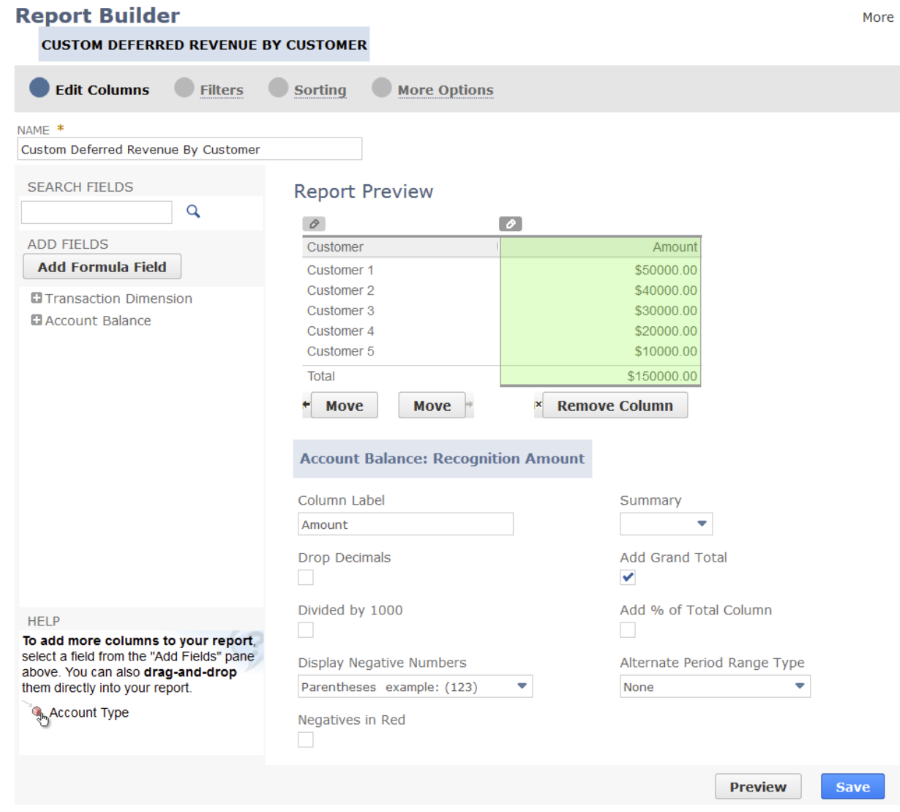
The Report Builder feature facilitates easy customization of existing standard reports to meet unique needs and ensures access to the precise data necessary for empowering the organization.
Watch this video to learn how NetSuite reporting can be enhanced by utilizing the NetSuite API:

Harnessing Real-Time Data for Informed Decision-Making
Real-time data is a game-changer in the world of business reporting and analytics. By processing and delivering data without delay after it’s collected, real-time data allows for immediate analysis and decision-making, enabling real-time insights and actions.
NetSuite’s real-time data capabilities facilitate improved decision-making by providing businesses with the ability to make decisions expeditiously and accurately, based on the most current data available.
Two powerful features in NetSuite that enable you to leverage real-time data are saved searches and drill-down functionality.
Saved searches provide a quick way to access and evaluate real-time data, while drill-down functionality allows you to explore data in greater detail. Recognizing trends and patterns in data promptly allows for making sound decisions based on the uncovered insights.
Saved Searches
Saved searches in NetSuite offer the following benefits:
- Create a real-time list of results that provide quick insights into business analytics
- Utilize this feature on virtually any record, enabling you to access the necessary information quickly and easily
- Create reusable search definitions with advanced search filters and display options, making it easier to locate the required information
Additionally, formulas can be used in saved searches to perform complex calculations, data manipulations, and custom data analysis that go beyond the standard search capabilities.
These formulas can be applied in fields, criteria, and results to create dynamic and sophisticated search queries.
To create and manage saved searches in NetSuite, you can access the Reports > Saved Searches section.
Drill-Down Capability
The drill-down capability in NetSuite allows users to:
- Transition from a summarized view of data to a more detailed view
- Click on particular data points or elements in a report or dashboard to access more specific information or related records
- Investigate data in greater detail, providing more comprehensive insights into your business processes.
Utilizing the drill-down capability in NetSuite offers several benefits:
- Accessing more precise information
- Concentrating on critical aspects of business operations that require attention
- Gaining a deeper understanding of data
For a more in-depth conversation on harnessing NetSuite data, check out this webinar:
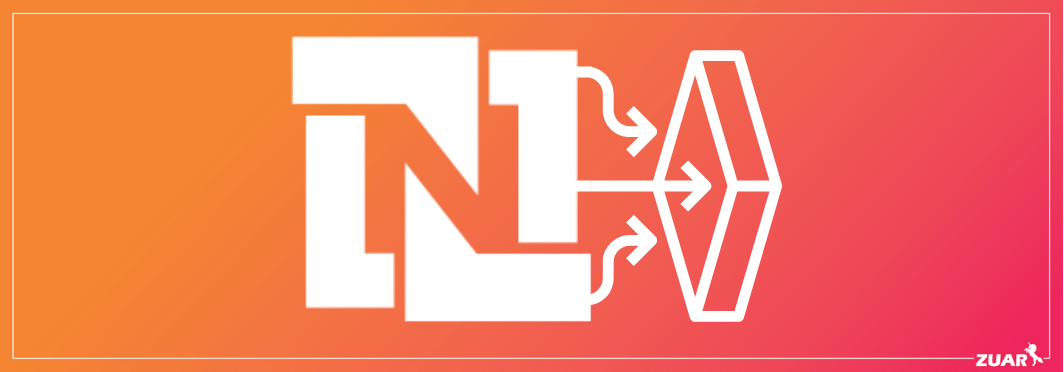

Financial and Operational Reporting in NetSuite
Financial and operational reporting in NetSuite provides real-time insights and analytics on your company’s performance.
NetSuite offers a range of reporting tools and customizable financial reports that integrate both financial and operational data, allowing you to access and analyze the necessary data for financial reporting and operational decision-making.
Financial Statements
NetSuite's platform for financial reporting provides a significant benefit by offering real-time, comprehensive financial data analysis and insights.
It automates and integrates various financial processes, such as general ledger, accounts receivable, and accounts payable, ensuring accuracy and efficiency in reporting.
This centralized system enables users to generate detailed, customizable reports that reflect the current financial status, trends, and performance metrics.
Moreover, its cloud-based nature allows for easy access to financial data from anywhere, enhancing the flexibility and responsiveness of financial management within an organization.
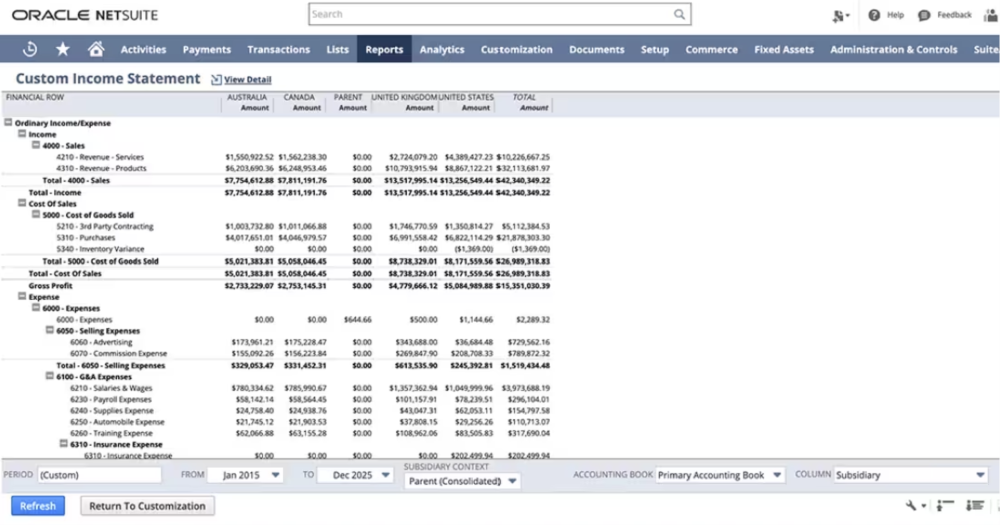
Customizing financial statements in NetSuite ensures their accurate reflection of the company’s unique financial situation. This customization can be achieved using the Financial Report Builder, a tool designed to help you tailor financial statements to meet your specific needs.
With the right financial statements in place, you can make better business decisions, drive your company toward growth and success, and improve its financial performance.
Operational Reports
Operational reports in NetSuite provide valuable insights into various aspects of your business operations. These reports include:
- Inventory reports
- Sales reports
- Customer reports
- Vendor reports
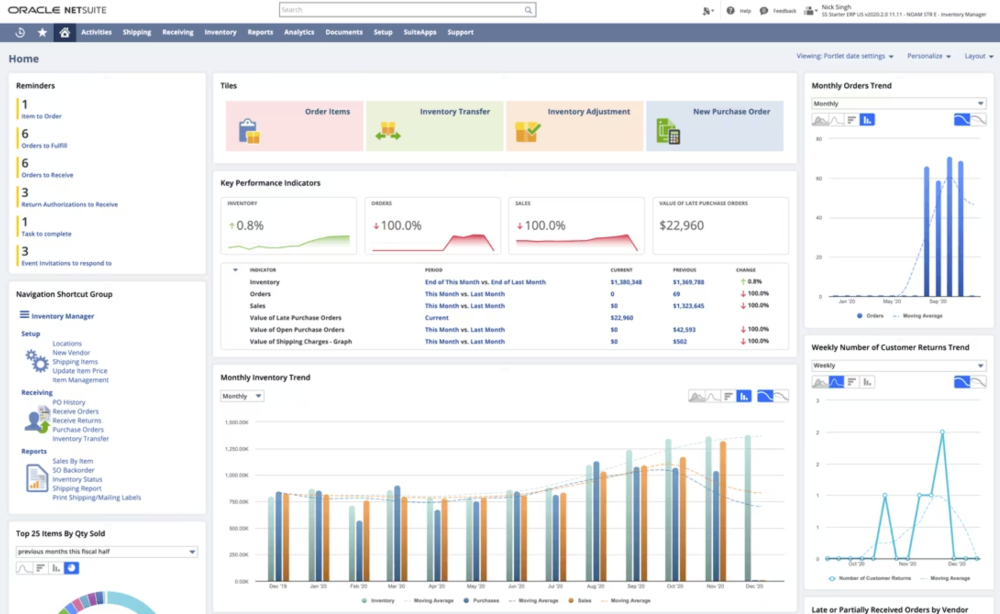
Analyzing operational reports helps in identifying areas of improvement, streamlining processes, and optimizing resources. Armed with the right operational reports, you can ensure that your business is operating efficiently and effectively.

Creating and Customizing NetSuite Reports
Creating and customizing NetSuite reports is a crucial aspect of maximizing the effectiveness of your reporting capabilities.
Ensuring access to the most relevant and accurate data for your business is possible through tailoring reports to specific needs.
NetSuite’s advanced reporting features allow you to customize templates or build tailored reports from scratch, enabling you to create the optimal reports for your needs.
Whether you’re modifying a standard report or creating a new one from scratch, NetSuite offers a wealth of options for customization. You can:
- Choose the data to be included
- Edit columns
- Sort options and time periods
- Save your customized reports for future use
Tailoring Reports for Individual Users
NetSuite reports can be customized to meet the specific needs of individual users and roles within your organization.
Advanced reporting features, such as filters, sorting, and grouping, can be utilized to customize report templates and create tailored reports for individual users.
By providing each user with the most relevant and accurate data, you empower your team to make data-driven decisions and contribute to your company’s growth and success.
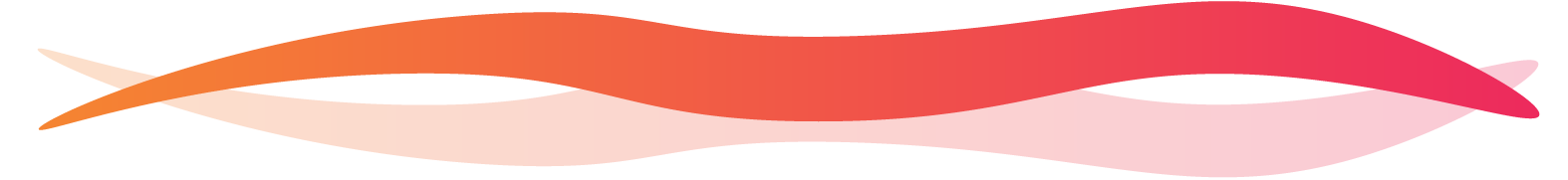
Enhancing NetSuite Reporting With SuiteAnalytics
SuiteAnalytics is a powerful analytics tool that significantly enhances NetSuite’s reporting capabilities through SuiteAnlaytics Workbook. SuiteAnalytics provides:
- Comprehensive reporting and analytics
- Ensuring that all employees are working from the same information
- KPI tracking and workbooks to help users measure and analyze their performance
This feature can be immensely useful for those who want detailed insights into their performance.
SuiteAnalytics Workbook
SuiteAnalytics Workbook allows users to effortlessly and safely delve into their data and establish complex criteria filters with immediate visual feedback.
Users can delve deeper into their data utilizing Workbook's pivot and chart features, which are enhanced by user-friendly drag-and-drop functionality. These Workbooks can be saved, shared, and reused, with the content conveniently integrated into NetSuite dashboards as portlets.
SuiteAnalytics Workbook empowers business users to uncover hidden insights within their data, thereby enhancing their fundamental operations.
It facilitates the discovery of new opportunities, the uncovering of unforeseen business challenges, and the development of processes that promote ongoing learning and feedback.

Integrating NetSuite With Third-Party BI Tools
Integrating NetSuite with third-party business intelligence (BI) tools can further enhance your reporting and analytics capabilities. Some popular third-party BI tools include Tableau and Power BI, both of which offer powerful data visualization capabilities.
These tools allow your organization to effectively display analytics and gain deeper insights from your data.
NetSuite can be integrated with third-party BI tools through the use of ETL (Extract, Transform, Load) or ELT (Extract, Load, Transform) platforms.
By integrating NetSuite data with third-party BI tools, organizations can achieve a more comprehensive perspective of their data. This integration enables deeper insight discovery and more informed decision-making.
ETL/ELT Platforms
ETL/ELT platforms, such as Zuar Runner, facilitate the extraction, transformation, and loading of data from NetSuite into other systems or data warehouses.
By integrating NetSuite with Zuar Runner or similar platforms, you can enhance the accuracy and speed of data integration, minimize manual data entry, and facilitate more efficient reporting and analytics.
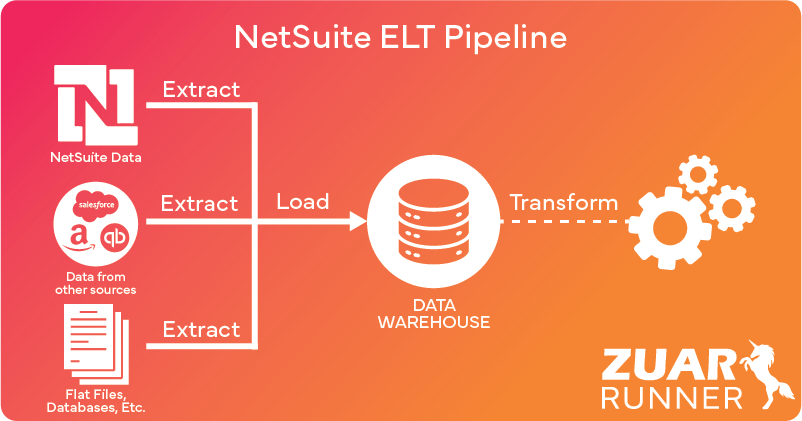
ETL/ELT platforms perform the following steps:
- Extract data from NetSuite
- Transform and clean the data to ensure data accuracy and consistency*
- Load the data to the target destination*
* For ELT platforms, the transform and load steps are swapped.
ETL/ELT platform integration with NetSuite offers the following benefits:
- Enhanced reporting capabilities
- Streamlined data management processes
- Automation of data extraction, transformation, and loading
- Ability to focus on data analysis and making data-driven decisions
By utilizing ETL/ELT platforms, you can contribute to your company’s growth and success.

NetSuite Reporting Next Steps
As we've shown, NetSuite reporting and analytics offer a powerful solution for businesses seeking to gain deeper insights into their financial and operational performance.
However, for most organizations, they are receiving valuable data from numerous data sources, not just NetSuite. Integrating this data into a centralized location is key to obtaining a holistic view of your business.
Zuar's solutions enable you to do just that. Zuar Runner, a robust ELT platform, can be used to control and monitor the flow of data to a data warehouse or lake, creating a single source of truth. From there, the data can feed into BI platforms such as Tableau or Power BI.
Zuar Portal can then take the insights from your various BI platforms and create unique analytics hubs that can be securely shared with stakeholders such as executives, employees, customers, vendors, and more.
With simple drag-and-drop customization, you can ensure that your data portal is uniquely tailored to meet the specific needs and preferences of your organization and its users, offering a personalized and user-friendly experience.
Learn how our solutions and services can enhance your NetSuite experience by meeting with one of our friendly data experts:



Frequently Asked Questions
What is NetSuite reporting?
NetSuite reporting refers to the functionality within NetSuite that allows businesses to generate comprehensive reports and analyses of their operations.
This reporting capability is a key feature of NetSuite, designed to provide businesses with real-time visibility and insights into various aspects of their operations, financials, sales, and customer interactions.
Is NetSuite a reporting tool?
NetSuite is primarily an enterprise resource planning (ERP) software that offers a suite of business applications for managing various aspects of a business, including financials, inventory, e-commerce, and more.
While NetSuite provides reporting capabilities, it's not solely a reporting tool. It does offer robust reporting and analytics features, allowing users to generate and customize reports, create dashboards, and analyze data across different modules within the system.
What are some examples of KPIs in NetSuite?
KPIs in NetSuite include Revenue, Gross Profit Margin, Accounts Receivable Aging, Inventory Turnover, Customer Lifetime Value, and many more.


