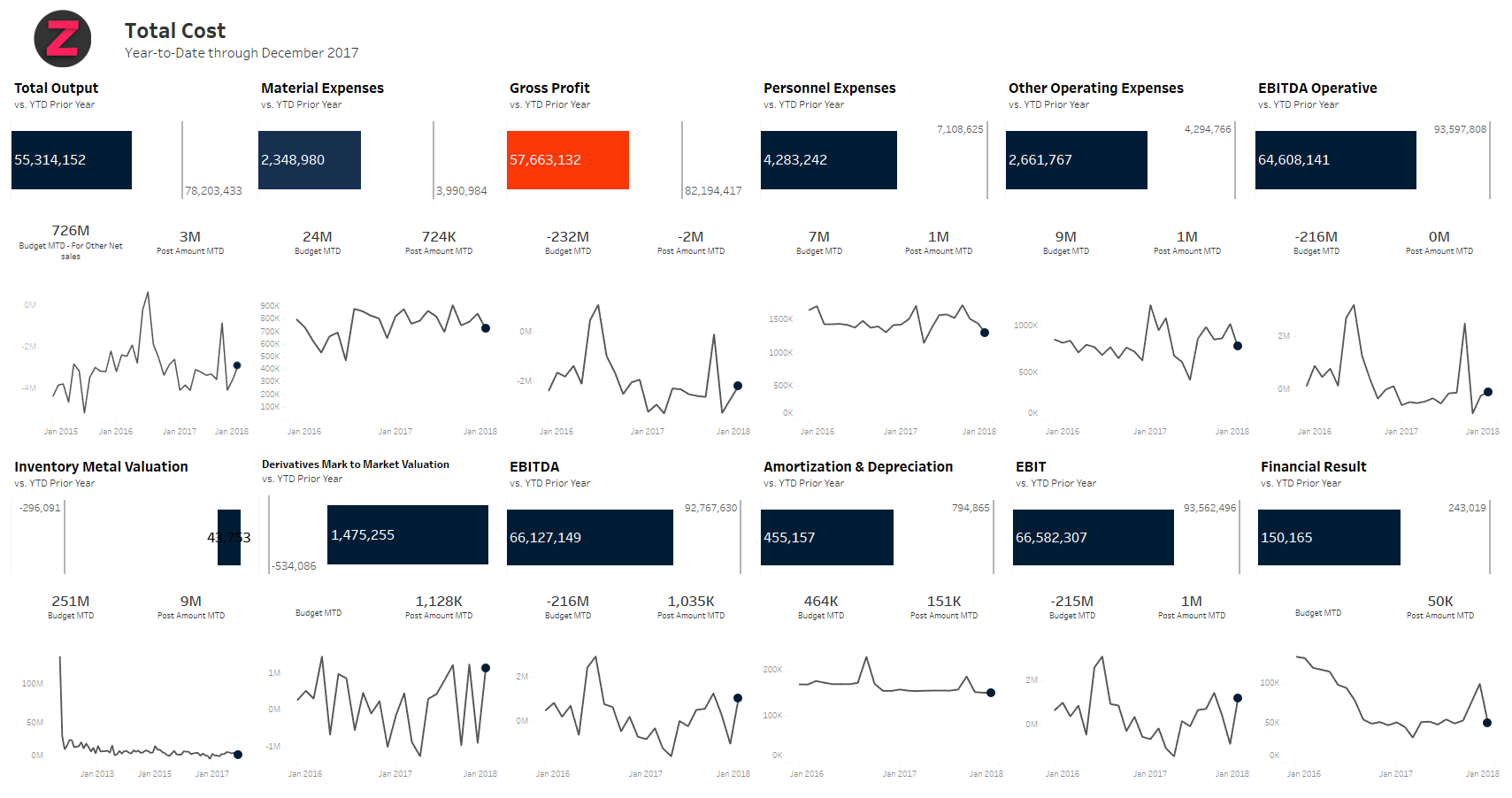Hybrid Cloud Strategies & Alternatives to Tableau Bridge
If you have data hosted on-premise behind a firewall, you’ll need to think through how to keep your Tableau dashboards fresh. Let’s discuss the pros and cons of the different options available.

You’ve decided to take advantage of Tableau Cloud as your fully hosted analytics platform. It’s a smart choice. You can start publishing dashboards to your team in minutes, with no server hardware or software upgrades needed to keep up with Tableau’s quarterly release schedule. Scaling your analytics capacity is now easy.
If your Tableau dashboards are based on data housed in cloud-based data sources, it really is that simple!
If some or all of your data is hosted on-premise behind a firewall, you’ll need to think through how to keep your dashboards fresh with the latest data updates.
At Zuar we often get asked what strategy is best, so here we discuss the pros and cons of the different options available to you.

Non-Option A: Manually Republish Content
We’re calling this a "non-option" because we never suggest anyone actually rely on this method. Yes, you could refresh the workbook or data source in Tableau Desktop whenever the source data updates, and then manually publish it to Tableau Cloud. However, this is not the best use of any team member’s time and is absolutely not scalable.
Pros
- No configuration or setup
Cons
- Manual publishing process needs to be repeated as often as the data and dashboard consumers require
- Wastes time
- Not scalable
- By republishing (overwriting) the content at Tableau Cloud just to refresh data, you’re losing revision history, which you may want in the future

Non-Option B: Expose On-Premise Data Sources to Tableau Cloud
We also don’t recommend this option. While you could grant Tableau Cloud access to on-premise data sources through the corporate firewall, “punching a hole in the firewall” has security risks associated. We implore you to select another option.
Pros
- Uses Tableau Cloud’s built-in data refresh capability, simplifying the data pipeline
Cons
- Requires network/firewall configuration to expose data sources to the public internet, which is not allowed by most security teams and regulatory authorities

Option 1: Migrate On-Premise Data Sources to the Cloud
Tableau Cloud has direct access to, and can automatically refresh from, many cloud-based data sources. If you’re moving towards the cloud anyway, you may want to use this as an opportunity to speed up the migration of your data sources.
Pros
- Uses Tableau Cloud’s built-in data refresh capability, simplifying the data pipeline
- Completely automated - no manual republishing, refreshes can happen exactly when they need to without working around a team member’s schedule
Cons
- Migration and hosting can be quite expensive and time-consuming

Option 2: Lightweight Data Pipeline Solution
While expensive legacy ETL products may be able to automate Tableau Cloud data refreshes, a lightweight data pipeline solution like Zuar Runner provide a flexible, robust means to maintain data freshness in Tableau at much less cost.
Pros
- Uses Tableau Cloud’s built-in data refresh capability, simplifying the data pipeline
- Completely automated, so no manual republishing and refreshes can happen exactly when they need to without working around a team member’s schedule
- Flexibility and visibility into the pipeline - transform, monitor, and alert on each stage of the pipeline process
- Can be cloud-based or hosted on-premise unlike many traditional ETL tools
- Less expensive and faster to deploy than over-engineered or antiquated ETL products
Cons
- Not included with Tableau Cloud subscription, so this must be factored into the total cost of ownership (TCO) of your analytics platform

Option 3: Tableau Bridge
Tableau Bridge is a Windows-only client that needs to be installed on at least one always-on computer behind your corporate firewall. If you chose Tableau Cloud because you don’t want to run on-premise applications, this option probably isn't going to be a good fit. Bridge is a good way to get started with automated data refreshes early in your Tableau Cloud journey, but ultimately you’ll want to migrate to cloud-based data sources or a lightweight data pipeline solution for your analytics infrastructure.
Pros
- Completely automated - no manual republishing, refreshes can happen exactly when they need to without working around a team member’s schedule
- Included with Tableau Cloud
Cons
- Requires at least one always-on Windows machine behind your firewall
- Adds an application in the middle of your data pipeline, complicating the refresh process
- The limited visibility into Bridge beyond log files limits monitoring and alerting capabilities when issues occur, and makes troubleshooting a trial-and-error effort
- Some data sources (e.g. those requiring OAuth) are not supported

Option 4: Use Tableau Server
This is an article about Tableau Cloud, but for completeness we will mention this option. Why not accept defeat and go with (or stick with) Tableau Server, which is hosted on-premise. With Tableau Server behind the firewall it will have secure, direct access to any on-premise data source. But that's why Zuar exists, so you never have to accept defeat.

Choosing the Best Option
Out of the options listed above, the best one to implement will depend on your organization's specific cost, resources, and security needs. However, often the biggest consideration is: where are you on your cloud journey?
If your business is fully invested in a cloud-first strategy, then Option 1, migrating all data sources into the cloud, is best. However, if you're more interested in hybrid cloud approach, then Option 2, a lightweight data pipeline solution like Runner, is a better fit.
Zuar is here to help you evaluate and create a strategy that works with your organization today, can be iterated upon as your needs evolve, and will scale as your grow.