Zuar Runner Integrations: Tableau
Automate the collection of data throughout your organization, transport it to your data warehouse, and visualize with beautiful, intuitive dashboards.
 Schedule a Free Demo
Schedule a Free Demo
Zuar Runner Data Staging Platform
Zuar Runner is an automated end-to-end data pipeline solution that stages data for analytics. Easily integrate data from any data source or API into a database and prepare it for analysis. We set up everything for you as a service, in the cloud or on-premise.
Learn More About Zuar Runner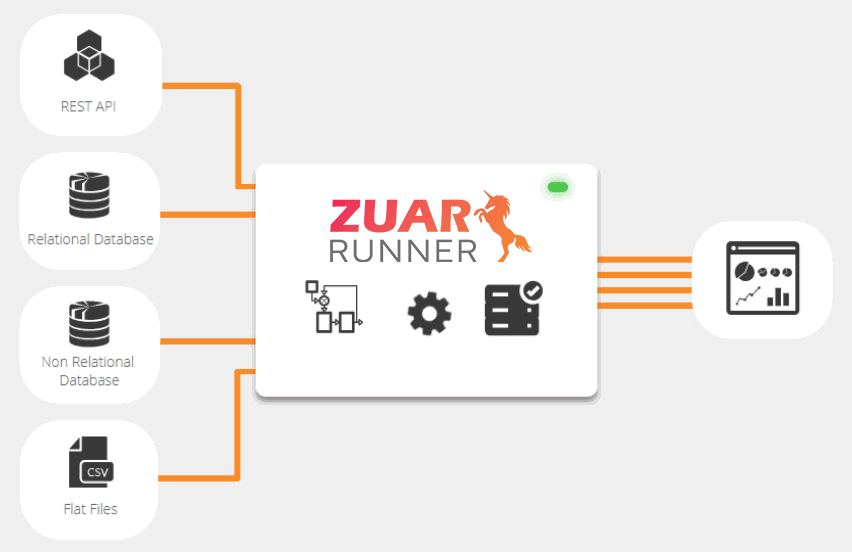
Get the Most Out of Tableau with Zuar Runner
While Tableau is an extremely powerful tool, it it has certain drawbacks that can limit organizational efficiency. Zuar is one of the leading Tableau consultancies in the world, and can help you create a strategy that leverages Zuar Runner to fully maximize your Tableau investment. Rapidly set up a data pipeline by using one of our many connectors.
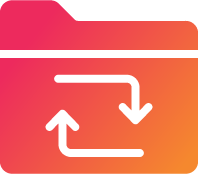
Refresh Data Faster
Instead of refreshing data on a rigid schedule, Zuar Runner can refresh your data at the end of each job. This ensures your data is always fresh, while keeping everything running fast.

Never Miss an Insight
Use Zuar Runner to subscribe to crucial workbooks/views on a regular schedule, ensuring you never miss critical information.

Streamline User Privileges
Automatically sync entitlement tables for users and groups. Save time by eliminating the need to authenticate users and groups individually.
Learn what other benefits Zuar Runner can bring to your data pipeline by can bring to your data pipeline by scheduling a free consultation today!
"[Zuar Runner] is the best data integration tool that exists"
Interactive Demo
Click around to see how you can interact with our custom Tableau dashboards!
Tableau Connector FAQs
How do I connect Tableau to a database?
To connect Tableau to a database, go to "Connect to Data" in Tableau Desktop and select the type of database you want to connect to. Enter the necessary connection details, such as server name, database name, username, and password. For a more automated solution, you can utilize a third-party data integration tool, such as Zuar Runner, to establish an automated data pipeline and reduce the manual tasks that need to be performed.
How to connect Tableau to SQL database?
To connect Tableau to an SQL database, click on “Connect”, select the SQL database option, and provide the necessary connection details such as server name, database name, and credentials. Alternatively, you can opt for an automated data integration tool, like Zuar Runner, that automates the ELT process by creating a data pipeline.
How do SQL and Tableau work together?
SQL and Tableau combine to extract and visualize data. SQL is used to retrieve data from a database and Tableau provides an interface to analyze and display the data visually through charts, graphs, and dashboards, without writing any SQL code.
Does Tableau come with a database?
No, Tableau is a business intelligence and data visualization tool and does not come with a database. Tableau can connect to various data sources, including databases, spreadsheets, and cloud data sources, to extract and analyze data. The specific database that Tableau connects to depends on the organization's data management and storage needs.
Can Tableau connect to a relational database?
Yes, Tableau can connect to a relational database. In fact, Tableau supports connectivity to many popular relational databases including Amazon Redshift, Microsoft SQL Server, Oracle, MySQL, and PostgreSQL. This allows organizations to visualize and analyze data stored in their relational databases using Tableau's interactive dashboards, reports, and visualizations.
Is Tableau an ETL tool?
While Tableau has some ETL capabilities, such as connecting to various data sources and performing simple transformations, it is primarily used as a data visualization tool. To get a more robust solution, organizations should use a full-fledged ETL/ELT data integration platform – like Zuar Runner.