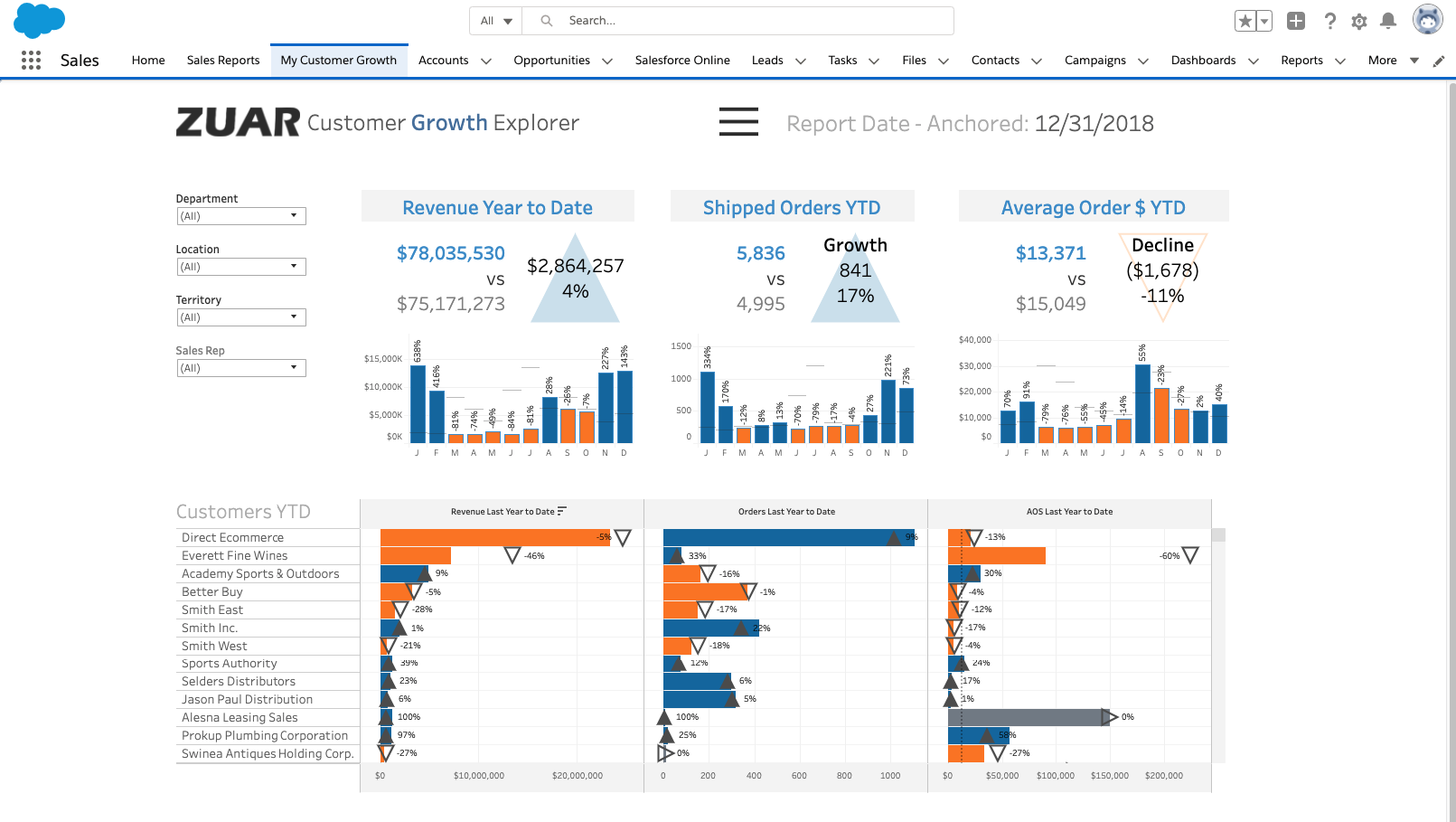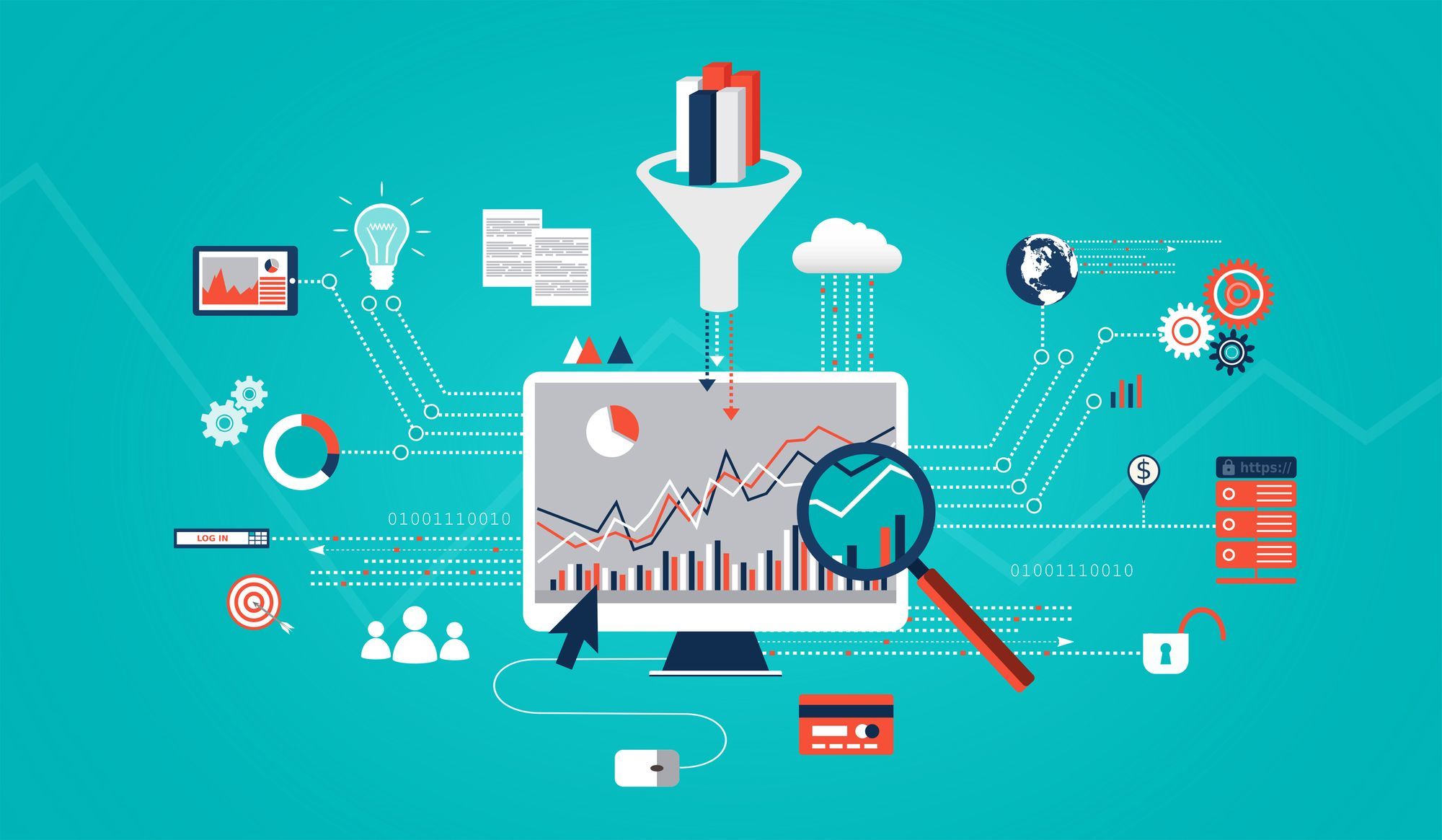How to Embed Tableau Into Salesforce With Zuar Portal Utilizing Single Sign-On (SSO)
Embed Tableau Into Salesforce With Zuar's data portal product. Zuar Portal is an easy way to provide branded Tableau dashboards.
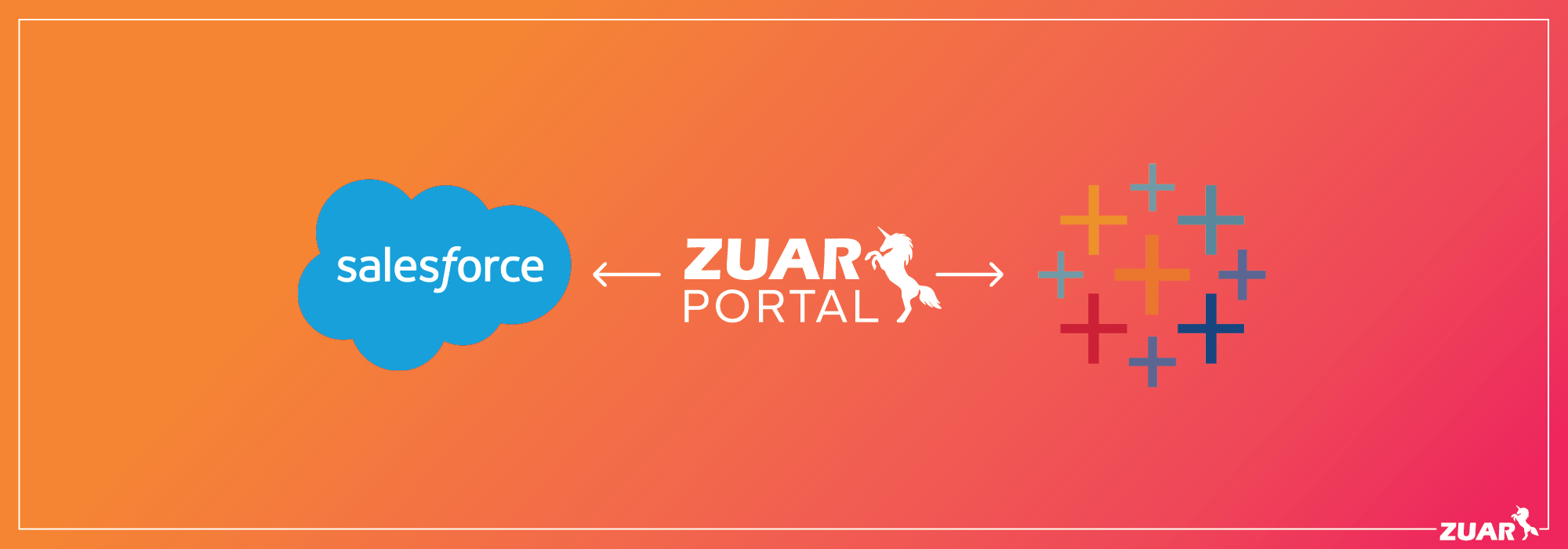
Embed Tableau dashboards into standalone pages in Salesforce:
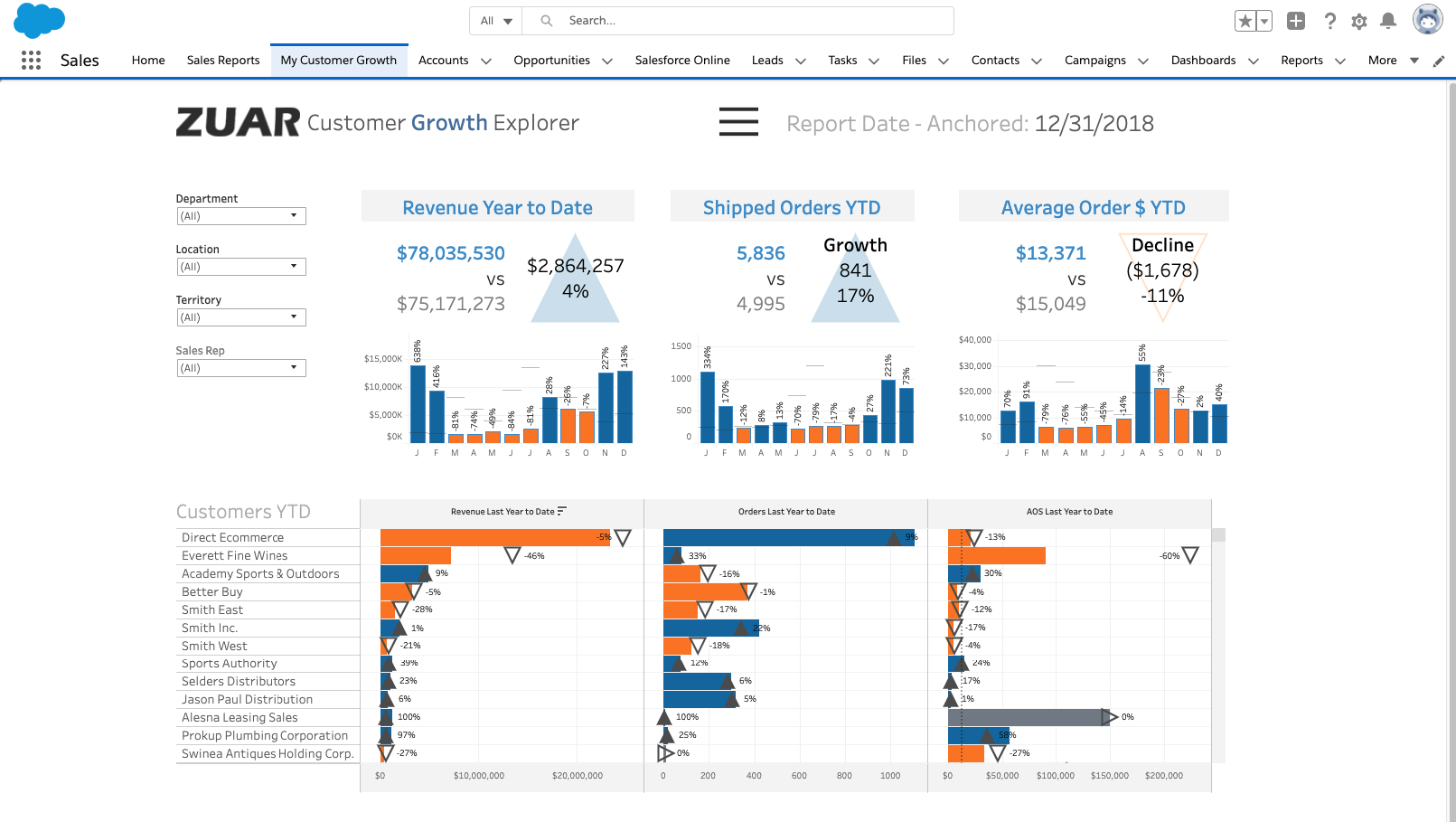
Or embed filtered Tableau dashboards directly into existing Salesforce workflows and pages:
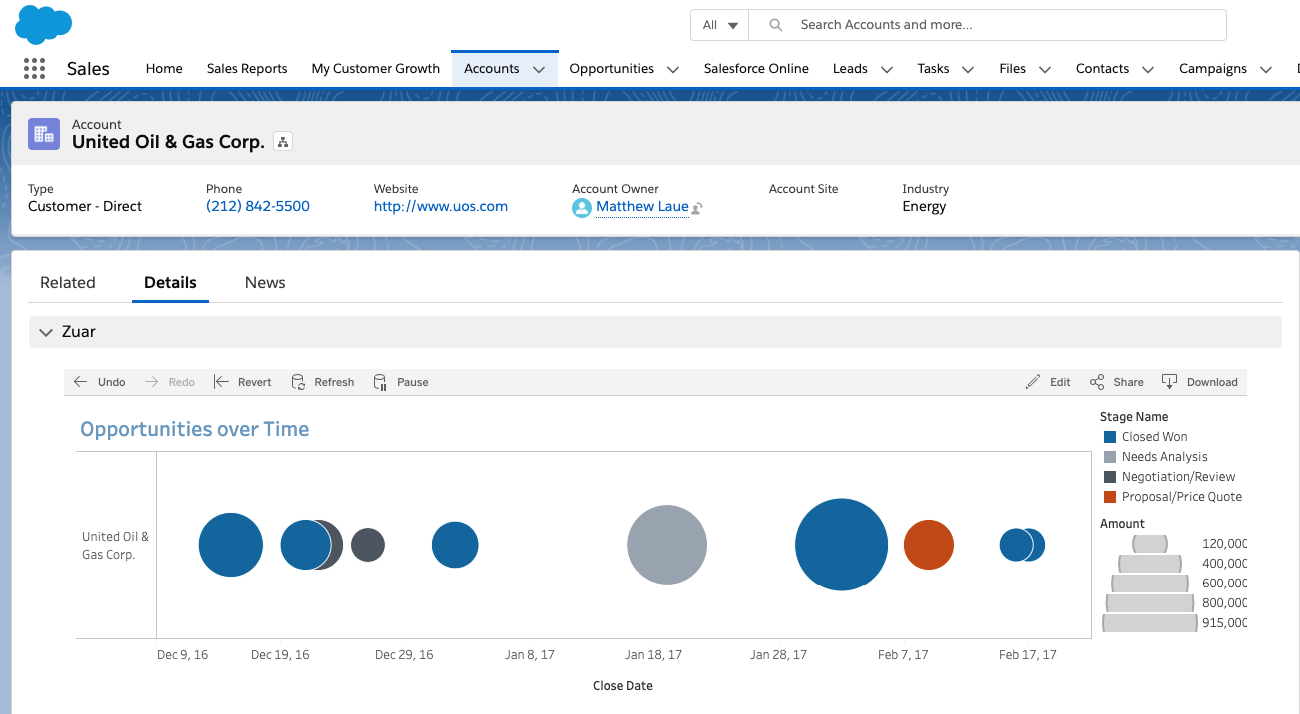
Prerequisites
Zuar Portal
Zuar Portal serves as the glue between Salesforce and Tableau. They enable a secure, single sign-on experience for end users in Salesforce.
If you do not have a Zuar Portal, please let us know and we can instantly spin up a free trial for you.
Salesforce
Access to a Salesforce admin account is necessary.
Zuar Portal embedding works with both Salesforce Lightning Experience and Salesforce Classic, however we will be detailing instructions for Salesforce Lightning.
Tableau Server / Tableau Cloud
- Tableau Server / Tableau Cloud account. If you do not have a Tableau Server / Tableau Cloud account, let us know. We're certified tableau resellers, so we can set you up with a trial.
- You'll also need Tableau dashboard content that's published, for you to use for embedded analytics. For testing, you can use any dashboard published to Tableau Server / Tableau Cloud.
Overview of Steps
This blog post links out to other content, so use this main post as your overall guide during the process.
- Create a Salesforce Connected App using Zuar Portal information
- (Tableau Server only) Add the Zuar Portal as a trusted host on Tableau Server
- Embed Tableau into Salesforce using Visualforce
Conclusion
If you would like help embedding Tableau into Salesforce, or would like to see Zuar Portal in action, please contact us.