Runner Integrations: Google BigQuery
Ingrate with BigQuery in two ways:
> Use it as any other data source, pulling data from it to merge with data from other
sources
> Use BigQuery as the central store for your analytics data
This page focuses on using BigQuery as the destination for your data.

Schedule a Free Demo
Zuar Runner Data Staging Platform
Zuar Runner is an automated end-to-end data pipeline solution that stages data for analytics. Easily integrate data from any data source or API into a database and prepare it for analysis. We set up everything for you as a service, in the cloud or on-premise.
Learn More About Zuar Runner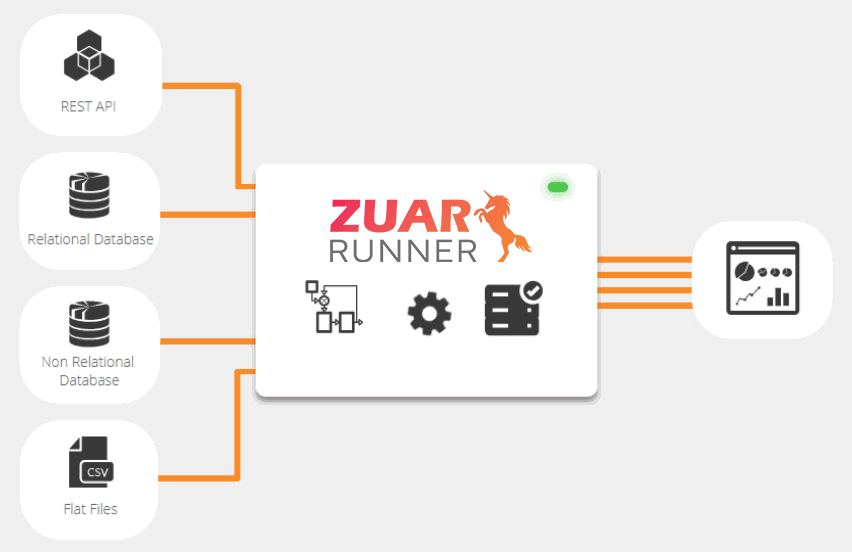
"[Zuar Runner] is the best data integration tool that exists"
Zuar + Google BigQuery Data stack

Data is first collected from a wide variety of sources on an automated schedule. See the full list of Zuar Runner's pre-built data connectors.
Zuar Runner extracts the data, loads the data to a staging area, and transforms the data it so it's optimized for the destination BigQuery database.
The data can then be stored in a serverless BigQuery data warehouse.
An analytics platform (such as Tableau or Power BI) is connected to the BigQuery database to create analytical dashboards and data visualizations.
Zuar Portal can be used to provide secure, global access of this data for executives, employees, vendors, customers, and more through unique analytics hubs.