Runner Integrations: Google Drive
Grab data from Google Drive, combine it with data from hundreds of other potential sources, and transport it to the data warehouse of your choosing.
 Schedule a Free Demo
Schedule a Free Demo
Push Your Google Drive Data to Wherever You Store Your Analytics Data





Zuar Runner Data Staging Platform
Zuar Runner is an automated end-to-end data pipeline solution that stages data for analytics. Easily integrate data from any data source or API into a database and prepare it for analysis. We set up everything for you as a service, in the cloud or on-premise.
Learn More About Zuar Runner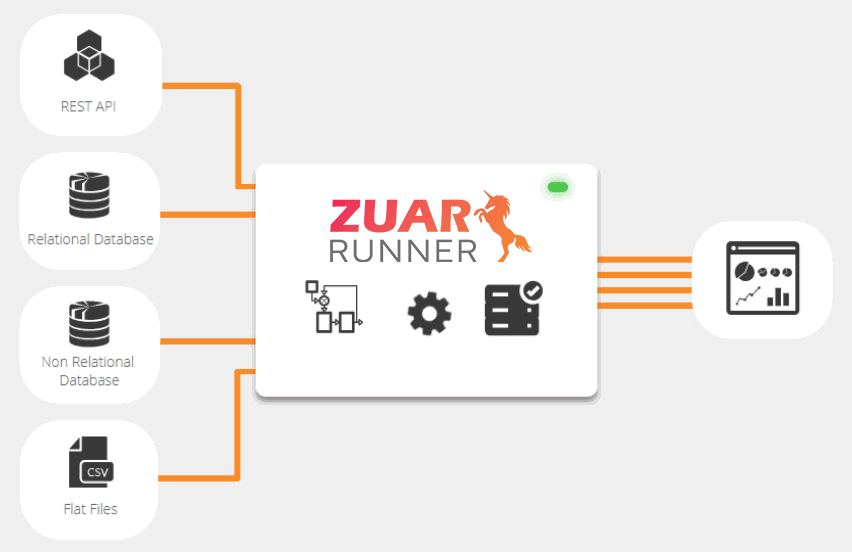
Why use Zuar Runner with Google Drive?
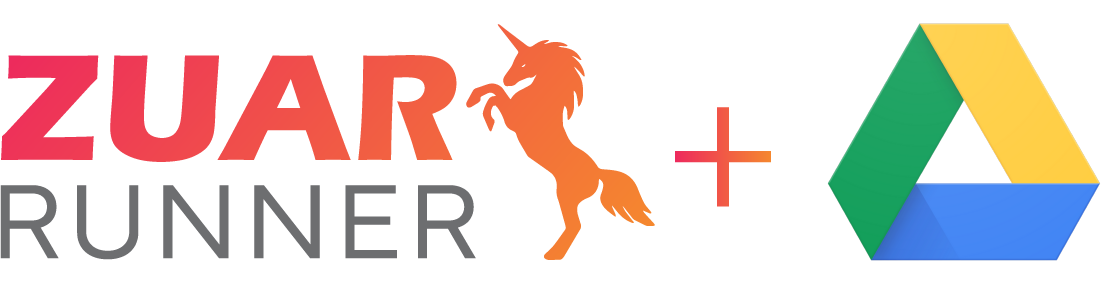
Zuar Runner's Google Drive connector can copy Google Drive data from individual OR shared drives to any data warehouse on the schedule of your choosing.
Combine with data from other sources (such as other drives, like Box) to break down organizational silos and create a single source of truth. Eliminate needing to worry about working with old or inaccurate versions of your data.
Learn what other benefits Zuar Runner can bring to your data pipeline by can bring to your data pipeline by scheduling a free consultation today!
"[Zuar Runner] is the best data integration tool that exists"
HANDS ON: How Zuar Runner's Google Drive Integration Works
- 1. Select Google Drive and a destination database.
- 2. Use Zuar Runner to choose specific metrics and dimensions, or transform the data with SQL. Add contextual information to help with analysis. Pivot, aggregate, pre-calculate and create new tables for advanced analytics.
- 3. Schedule each step of the process for automation and monitor the flow of data with built in alerts.
Google Drive Connector FAQs
How do I connect Google Drive to a data pipeline?
There are several ways to connect Google Drive to a data pipeline. One method is using the Google Drive API or Google App script to connect Google Drive to a database, such as Google BigQuery. There are also third-party tools (like Zuar's ELT solution, Zuar Runner) that have pre-built connectors for Google Drive to quickly establish a connection between Google Drive and your target database.
Can you integrate with Google Drive?
Yes, there are several methods of integrating Google Drive with other platforms. This can be done by developers using the Google Drive API or Google Apps Script. Another more user-friendly alternative is using a third-party tool, such as an ELT platform like Zuar Runner, to create a data pipeline to move and model Google Drive data.
Can I automate Google Drive?
Yes, Google Drive can be automated using various methods:
1. Google Apps Script: Developers can use Google Apps Script to write scripts to automate certain tasks within Google Drive.
2. Google Drive API: Developers can also use Google Drive’s RESTful API to access and manipulate data to automate tasks such as importing or exporting Google Drive Data.
3. Third-party tools: Several third-party tools exist to help user connect Google Drive to other platforms, such as connecting it to an external database to create a data pipeline.
How do I extract data from Google Drive?
To extract data from Google Drive, you can download files to your local computer or use the Google Drive API to access the file content. The Google Drive API allows you to download and upload files, as well as perform other tasks, such as reading metadata about a file or creating a new folder.
How do I connect SQL database to Google Drive?
To connect a SQL database to Google Drive, you would need to use a service that allows you to store and access SQL data in Google Drive. One such service is Google Cloud SQL, which is a service that supports SQL databases. Alternatively, you could use a third-party tool that integrates with Google Drive and SQL databases, such as Zuar Runner, to integrate the two platforms.